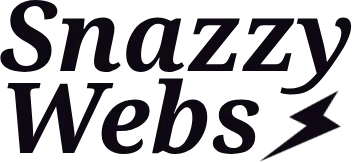Brute force attacks are a persistent threat to WordPress websites. These automated attempts to guess login credentials can lead to website compromise, data breaches, and financial loss. To safeguard your digital assets, a robust defence strategy is essential. This article delves into advanced techniques for protecting your WordPress site from brute force attacks.

Understanding the Threat of Brute Force Attacks
Brute force attacks are a relentless cyber threat that targets websites by systematically guessing login credentials. These automated assaults employ software to rapidly attempt various combinations of usernames and passwords until a successful match is found. The sheer volume of these attempts can be overwhelming, often launched from multiple locations simultaneously, and can significantly strain a website’s resources.
Successful brute force attacks have severe repercussions. Once an attacker gains unauthorised access, they can exploit vulnerabilities to steal sensitive data, including personal information, financial details, and intellectual property. This stolen data can be used for identity theft, financial fraud, or even blackmail. Furthermore, attackers may deface websites, leaving behind malicious content or disrupting normal operations, damaging the website’s reputation and potentially leading to financial losses.

Rate Limiting: A First Line of Defence
Rate limiting is a fundamental countermeasure against brute force attacks. By restricting the number of login attempts within a specific timeframe, you can effectively thwart automated attacks while allowing legitimate users to access their accounts.
PHP
add_action( 'wp_login_failed', 'my_login_failed' );
function my_login_failed( $username ) {
if ( ( (int) $_SERVER['REQUEST_TIME'] - (int) get_transient( 'my_login_block_time_' . $username ) ) < 300 ) {
return;
}
$count = (int) get_transient( 'my_login_count_' . $username );
if ( $count < 5 ) {
$count++;
set_transient( 'my_login_count_' . $username, $count, 60 * 60 ); // Store the count for an hour
} else {
set_transient( 'my_login_block_time_' . $username, $_SERVER['REQUEST_TIME'], 60 * 10 ); // Block for 10 minutes
wp_send_json_error( 'Too many login attempts. Please try again later.' );
exit;
}
}WordPress offers hooks like wp_login_failed that can be used to implement rate limiting. However, a more sophisticated approach involves a sliding window algorithm to track login attempts over a rolling period. This provides a more accurate representation of login activity and prevents attackers from circumventing rate limits through delays.
IP Blocking: Identifying and Neutralising Threats
IP blocking can be an effective deterrent, preventing access from malicious IP addresses. However, it’s essential to use this technique judiciously to avoid inadvertently blocking legitimate users, especially in shared hosting environments with dynamic IP addresses.
PHP
add_action( 'wp_login_failed', 'my_login_failed_ip' );
function my_login_failed_ip( $username ) {
$ip = $_SERVER['REMOTE_ADDR'];
$count = (int) get_transient( 'my_login_count_ip_' . $ip );
if ( $count < 5 ) {
$count++;
set_transient( 'my_login_count_ip_' . $ip, $count, 60 * 60 );
} else {
// Block the IP address
update_option( 'blocked_ips', serialize( array_merge( unserialize( get_option( 'blocked_ips' ) ), array( $ip ) ) ) );
wp_send_json_error( 'Too many login attempts from your IP. Please try again later.' );
exit;
}
}To implement IP blocking, you can log failed login attempts and block IP addresses that exceed a predefined threshold. Consider using a database to store blocked IP addresses for persistent tracking.
User Lockout: Protecting Accounts
User lockout is a powerful tool for mitigating brute force attacks. By temporarily or permanently disabling user accounts after multiple failed login attempts, you can significantly reduce the risk of unauthorised access.
When implementing user lockout, provide clear instructions for password recovery or account unlocking. Consider using a time-based lockout mechanism to allow legitimate users to regain access after a specified period.
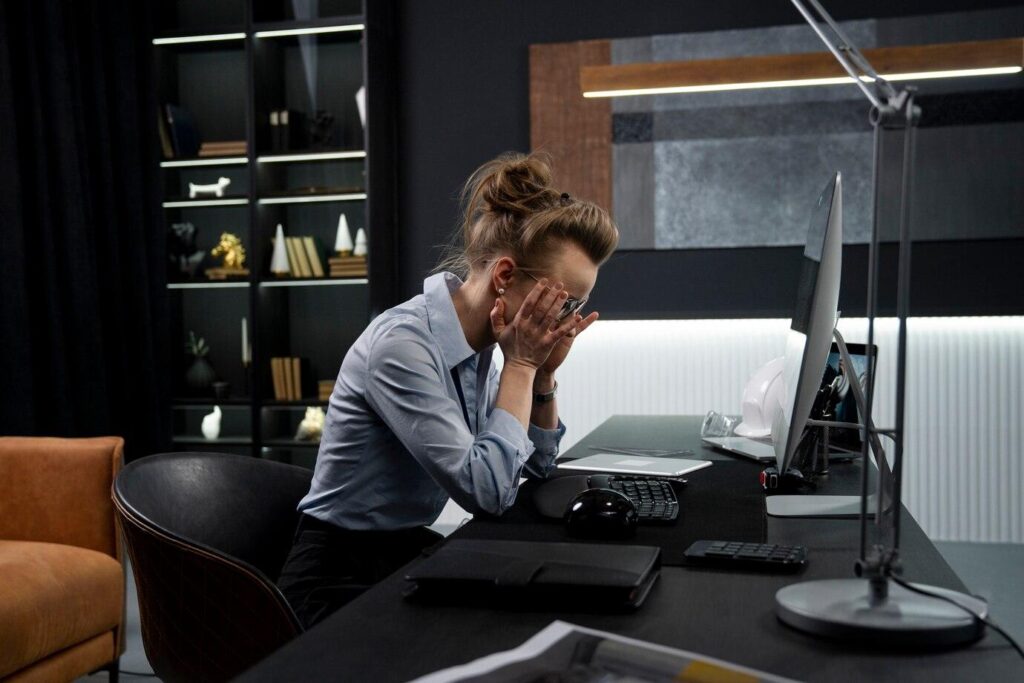
Advanced Protection Strategies
While rate limiting, IP blocking, and user lockout are essential, additional measures can further strengthen your website’s defences.
- Password Strength Enforcement: Implement robust password policies to discourage weak and easily guessable passwords.
- Two-Factor Authentication: Require users to provide a second form of verification, such as a code sent to their mobile device.
- Security Plugins: Leverage reputable security plugins to enhance protection without extensive coding.
- Regular Security Audits: Conduct routine security assessments to identify vulnerabilities and implement necessary countermeasures.
- Web Application Firewall (WAF): Consider using a WAF to filter malicious traffic and protect against a broader range of attacks.
Code Optimisation and Performance
Security measures should not compromise website performance. Optimize your code for efficiency to minimise the impact on loading times. Regularly test your website’s performance under different load conditions to identify potential bottlenecks.
Conclusion
Protecting your WordPress website from the relentless threat of brute force attacks demands a comprehensive and adaptive security strategy. By implementing a robust defense that combines rate limiting, IP blocking, user lockout, and additional safeguards, you can significantly reduce the risk of a successful attack. Remember, security is an ongoing battle. Cybercriminals are constantly evolving their tactics, so it’s crucial to stay informed about emerging threats and update your protection measures accordingly. By investing time and resources into fortifying your WordPress site, you safeguard your website’s integrity, protect sensitive data, and maintain the trust of your visitors.
Recently, we’ve partnered with AppliedMotion https://appliedmotion.com.au/, dedicated to helping patients maintain, recover, or improve their physical abilities, implementing these security measures is crucial for protecting sensitive patient data and ensuring the continued trust of your clients. By safeguarding your website, you contribute to a pain-free path to wellness for your patients.