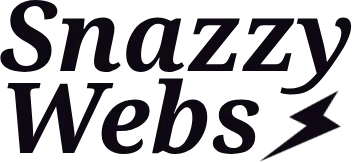In today’s fast-paced online world, website speed is paramount. Users expect a seamless browsing experience, and slow loading times can lead to frustration and abandonment. One of the key strategies for optimising website performance is effective caching. Caching essentially involves storing website resources on a user’s device, allowing them to load faster on subsequent visits. However, in WordPress, browser caching can present a unique challenge – how to ensure fresh content is displayed while still leveraging the benefits of caching. This is where cache busting comes into play.
This guide delves into the world of browser caching for WordPress. We’ll explore how browsers store cached data, the challenges associated with WordPress updates, and the concept of cache busting. We’ll then equip you with actionable strategies for implementing effective cache busting techniques in your WordPress projects, complete with code snippets to get you started.
Understanding Browser Caching Mechanisms
Before diving into specific techniques, it’s crucial to understand how browsers store cached data. When you visit a website, your browser downloads various resources like HTML files, CSS stylesheets, and JavaScript libraries. To improve loading times on subsequent visits, the browser stores these resources locally on your device. This local storage is known as the browser cache.
Browsers rely on cache control headers to determine how long to store these resources. Common cache control headers include Expires and Cache-Control. The Expires header specifies a date and time after which the cached resource is considered invalid. The Cache-Control header offers more granular control, allowing you to define caching behaviour with options like max-age (specifies the time in seconds a resource can be cached) and no-cache (forces a browser to fetch the resource from the server on every visit). It’s important to note that browser caching behaviour can vary slightly across different browsers, so thorough testing is always recommended.
The Challenge of Fresh Content in WordPress
While browser caching offers significant performance benefits, it can create a conflict with WordPress’s dynamic nature. Frequently updated content, such as blog posts or product information, might not reflect the latest changes if a user relies solely on cached data. This can lead to outdated information being displayed, hindering the user experience and potentially causing confusion.

Cache Busting to the Rescue
Cache busting is a technique that ensures fresh content is displayed despite browser caching. The core principle is to modify the URLs of static resources (like CSS and JavaScript files) whenever the content they reference changes. This way, the browser recognizes the modified URL as a new resource and fetches it from the server, ensuring users see the latest version.
There are several effective cache busting strategies you can implement in your WordPress projects. Let’s explore some of the most common approaches:
A. Leverage Versioning in Filenames
One straightforward approach is to append version numbers to static file names. This simple method forces the browser to treat the modified file as a new resource, effectively busting the cache. For example, instead of using “style.css”, you could use “style-v1.css”. Whenever you update your stylesheet, you would increment the version number (e.g., “style-v2.css”) and upload the revised file.
Here’s a code snippet demonstrating how to implement versioning in your WordPress theme’s functions.php file:
function my_theme_version() {
return wp_get_theme()->get('Version');
}
function my_enqueue_styles() {
$version = my_theme_version();
wp_enqueue_style( 'style', get_template_directory_uri() . '/style.css?' . $version, array(), $version );
}
add_action( 'wp_enqueue_scripts', 'my_enqueue_styles' );
This code retrieves the current theme version and appends it to the stylesheet URL using a query string. The browser will recognize the modified URL and download the latest version of the stylesheet.
B. Utilize Cache Busting Plugins
Several popular WordPress plugins automate the process of cache busting. These plugins typically modify static file names or add query strings during the build process, ensuring your resources are updated with each change. While plugins offer a convenient solution, it’s important to be aware of potential drawbacks. Plugins can introduce additional complexity to your project and may require ongoing maintenance.

C. Manual Cache Busting with Query Strings
For those who prefer a more granular approach, you can manually implement cache busting by adding unique query strings to static URLs. This method involves appending a random string or timestamp to the URL, forcing the browser to treat it as a new resource. Here’s an example:
style.css?v=1654823100 (where 1654823100 represents a timestamp)While this method offers flexibility, it can be cumbersome to maintain manually, especially for larger projects with numerous static files.
Advanced Considerations
Server-Side Caching and Interaction with Browser Caching
It’s important to consider how server-side caching mechanisms like WP Super Cache or W3 Total Cache interact with browser caching. These plugins typically generate cached versions of your entire website or specific pages. While server-side caching can significantly improve performance, it’s crucial to ensure effective invalidation mechanisms are in place. This ensures that the cached content is updated whenever the original content changes. Most server-side caching plugins offer options to configure cache invalidation based on specific conditions, such as post updates or theme modifications.
Content Delivery Networks (CDNs) and Caching
Content Delivery Networks (CDNs) are geographically distributed networks of servers that store cached copies of your website’s content. When a user visits your website, the CDN server closest to their location delivers the content, significantly reducing loading times. Most CDNs offer built-in caching mechanisms that work in conjunction with browser caching. It’s essential to configure your CDN to respect your website’s cache control headers and invalidation strategies.
Advanced Cache Invalidation Techniques for Dynamic Content
For highly dynamic content, like user comments or shopping carts, traditional cache busting techniques might not be sufficient. In such cases, you might explore server-side rendering or advanced invalidation mechanisms offered by some caching plugins. Server-side rendering involves generating the HTML content dynamically on the server for each request, ensuring it reflects the latest information.
Putting it All Together: A Practical Approach
Now that you’re equipped with various cache busting strategies, let’s explore a practical approach for implementing them in your WordPress projects.
Here are some key steps to consider:
- Identify Your Needs: Analyze your website’s content and update frequency. For static websites with minimal updates, versioning in filenames might suffice. For more dynamic sites, consider a combination of versioning and query strings or server-side caching with proper invalidation.
- Choose Your Method: Depending on your preference and technical expertise, select the cache busting method that best suits your needs. Plugins offer a convenient solution, but for more control, manual implementation using versioning or query strings might be preferable.
- Configure Your Caching Tools: Ensure your chosen caching plugin or server-side caching mechanism is configured correctly. Set appropriate cache expiry times and leverage invalidation features to guarantee fresh content is delivered.
- Test Thoroughly: After implementing cache busting, thoroughly test your website across different browsers and devices. This ensures the changes are working as intended and users are receiving the latest content.
Conclusion
Effective browser caching plays a crucial role in optimizing website performance for WordPress users. By understanding the challenges associated with dynamic content and implementing appropriate cache busting strategies, you can ensure your website delivers a fast and seamless user experience. Remember, the ideal approach depends on your specific website needs and complexity. This guide has equipped you with the knowledge and techniques to conquer cache chaos and ensure your WordPress website always displays the freshest content.
Additional Resources
For further exploration of advanced caching techniques, consider these resources: