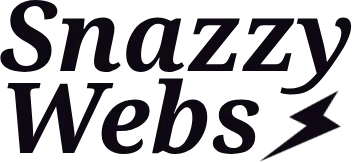First impressions matter. Especially in the digital world, where users form an opinion about your website within seconds of landing on it. Navigation plays a crucial role in this initial experience. A well-designed menu acts as a roadmap, guiding users intuitively through your website and helping them find the information they need quickly and easily. Conversely, a confusing or poorly designed menu can frustrate users, leading them to abandon ship altogether.

This is particularly important for businesses like Optima Cleaners, who operate across multiple locations and offer a range of services. A clear and user-friendly menu on their website ensures that potential customers in Brisbane, Melbourne, Sydney, or any of their other serviced areas can easily navigate to the information relevant to their needs, whether it’s residential cleaning services or commercial options.
In this guide, we’ll delve into the world of website menus, exploring different menu types, best practices for user-friendly design, and some technical considerations for beginner developers. By the end, you’ll be equipped with the knowledge to create menus that not only look good but also guide users seamlessly through your website.

Understanding Menu Types
The first step is understanding the different types of menus available and their strengths and weaknesses. Here are three of the most common:
- Horizontal Navigation Menu (Mega Menus): This menu stretches horizontally across the top of the webpage. It’s ideal for showcasing a small number of primary categories. Mega menus, which expand on hover to reveal subcategories, can be helpful for websites with a moderate amount of content. However, they can become cluttered and overwhelming if there are too many categories or subcategories.
- Vertical Sidebar Navigation Menu: This menu runs vertically along the side of the webpage, typically on the left-hand side. It’s a good choice for websites with a large number of categories or pages. Vertical menus allow for clear hierarchy and can be particularly beneficial for long scrolling pages. However, they might require more scrolling on smaller screens like smartphones.
- Hamburger Menu (Icon-based Menu): This menu is represented by a hamburger icon (three horizontal lines) that collapses the menu options until clicked. It’s a space-saving solution, making it a popular choice for mobile-first design. However, hamburger menus can be less discoverable for users unfamiliar with the convention and require an extra click to access navigation options.

Designing User-Friendly Menus
Once you’ve chosen the right menu type, it’s time to focus on design. Here are some key considerations for creating user-friendly menus:
- Menu Labeling and Content: The labels for your menu items are crucial. Use clear, concise, and user-understandable language that reflects the content of the linked page. Avoid jargon or technical terms that might confuse visitors.
- Menu Hierarchy and Organization: Structure your menu logically, grouping related pages together under clear category headings. This helps users understand the website’s information architecture and navigate intuitively. Prioritize important or frequently accessed pages in the menu hierarchy for easy discoverability.
- Visual Design Considerations: Don’t underestimate the power of visual design. Ensure your menu has good font size, colour contrast, and spacing for optimal readability. Remember to consider accessibility guidelines to ensure your menu is usable for users with visual impairments.
Technical Implementation for Developers
As a developer, you’ll need to choose the right method to implement your menu based on your project’s needs. Here’s a brief overview:
- Choosing the Right Navigation Menu Technique: There are various ways to implement website menus, including using plain HTML, CSS, or Javascript frameworks like React or Angular. Each approach has its advantages and disadvantages. Consider the complexity of your menu and your familiarity with different technologies when making your decision.
- Ensuring Responsive Design: In today’s mobile-first world, responsive design is essential. Your menu needs to adapt and function seamlessly across different screen sizes, from desktop monitors to tablets and smartphones. This might involve using media queries in your CSS or leveraging responsive features within your chosen framework.
Best Practices and Common Mistakes
Now that you understand the basics, let’s explore some best practices and common mistakes to avoid:
- Accessibility Best Practices: Make sure your menu is accessible to users with disabilities. This includes ensuring compatibility with screen readers and allowing keyboard navigation for users who might not be able to use a mouse.
- Common Mistakes to Avoid: Steer clear of cluttering your menu with too many options, using unclear or ambiguous labels, or neglecting mobile optimization. Remember, a simple and well-organized menu is more effective than a complex and overwhelming one.
Conclusion
By following these guidelines, you can create user-friendly menus that enhance the overall user experience of your website. Remember, a well-designed menu acts as a silent guide, helping users find the information they need quickly and efficiently. This not only improves user satisfaction but also increases the likelihood of conversions, whether it’s a purchase, a sign-up, or simply achieving the visitor’s goal.
For businesses like Optima Cleaners, a user-friendly menu can make a significant difference. Customers searching for cleaning services like upholstery cleaning in Melbourne or any of their other locations can easily navigate to the relevant information, explore service details, and book appointments seamlessly. This translates to improved customer satisfaction, increased leads, and ultimately, business growth.
Don’t be afraid to experiment and test different menu configurations. User testing is a valuable tool for understanding how users interact with your website and identifying areas for improvement. By gathering user feedback, you can refine your menu design and ensure it caters to the specific needs of your target audience.
Further Resources:
- W3C Web Accessibility Initiative (WAI): https://www.w3.org/WAI/standards-guidelines/
- Responsive Design Resources: https://developer.mozilla.org/en-US/docs/Web/CSS/CSS_media_queries
This guide provides a solid foundation for creating user-friendly website menus. By understanding the different types, design principles, and technical considerations, you can craft menus that not only look good but also guide users on a smooth journey through your website. Remember, a well-designed menu is an invisible asset that contributes significantly to a positive user experience and ultimately, the success of your website.